Five hours worth of deep focus, hard work, and ideas gone – ‘erased’ by a sudden power trip. Most Uninterruptible Power Supply (UPS) battery backups are intended to let you finish what you’re doing on your computer then shut it down before a power outage can cause damage.
The best uninterruptible power supplies (UPS) keep you going when the power goes out. Whether you want to keep your computer running, or just want to keep your accessories powered on, an uninterruptible power supply will automatically kick in when it loses power, often without your devices noticing. The most common use-case for a UPS is to keep a computer powered on. Computers can be tricky devices. They often do not like being powered off without properly shut down. Also, if you’re working on your computer when the power goes out, a UPS gives you a few precious moments to save and shut down so you don’t lose any work.
Some UPS will give you a few minutes worth of juice, while others can run for hours. The cost and size both generally go up the more power you want. A larger UPS can keep you working for quite some time, while a smaller version will keep your router up so you don’t lose the internet. It’s all about your priorities.
Some other things to look for in a UPS include surge protection, an LCD display, and even software for managing your UPS from your computer. There are a ton of UPS out there, and finding the right one for you can be a chore. Our experts have looked at lots of UPS and we’ve rounded up our favorites below. Read on to see our picks.
Although it is not necessary, using an uninterruptible power supply(UPS) is recommended for every desktop computer.Electrical problems may result in power loss. In that case, hardware damage might occur as well as data corruption. Getting an adequate UPS is a better option than relying on electric power quality. As deciding on a specific brand and model is not enough, users also need to check reviews and technical specifications to find the perfect UPS.
Here we have listed some of the best UPS to get in 2021.
Top Picks for UPS Battery Backup Protectors
1 APC 2200VA Smart-UPS with SmartConnect – best overall
This is a perfect choice for those who want to get a premium product that delivers amazing backup power and protection for every device.
The APC Smart Connect feature might be the main reason to get this UPS. Proactive lifecycle alerts, a simple interface and advanced monitoring allowing users to maintain the proper control of the device.
Since it comes with a huge battery, it delivers more than enough power, even for the most demanding users. The 1980W backup power can last about an hour under 500W load, which is a great option for servers.
One thing that should be noted is the size of this UPS. It is very heavy as it comes with a huge battery and that might be a deal-breaker for some users.
Overall, the APC 2000VA is the best option when it comes to power delivery.
Specifications
| Manufacturer | APC |
| Dimensions | 27.52 x 15 x 30 inches |
| Wight | 112.24 lbs |
| Input Voltage | 120 V |
| Power capacity | 2200 VA / 1980 W |
2. Panamax MB1000 Battery Backup – top quality
Panamax MB1000 UPS provides surge protection with enough reserves under heavy loads. Aside from quality, it also offers a few amazing features for every user.
Some users tend to push the power limits, which is not a problem since this product comes with a critical load management function.
Basically, this function allows users to properly shut down any device connected to the four critical load outlets with enough power reserves.
Also, the Dual Learning IR function is a great feature. This function allows users to program the UPS to put a specific component to the standby or shutdown mode.
With the 600 W output capacity, the full device load goes up to 3 minutes at 600W load.
As this is a high-end product, it might be pricey, but the Panamax MB1000 is a great choice for more experienced users.
Specifications
| Manufacturer | Panamax CE |
| Dimensions | 17 x 13 x 4 inches |
| Wight | 36 lbs |
| Input Voltage | 120 V |
| Power capacity | 1000 VA / 600 W |
3. APC UPS 1500VA – best UPS for gaming
To protect and maintain the power delivery to the gaming station is very important for every gamer. That said, this product is an ideal option for every gaming PC or console.
With the 12 customizable RGB LED lights, it combines great with the RGB lights of a pc. These colors can be used to indicate the remaining battery power.
This UPS includes a reactor circle screen that displays the time left and it is titled at 160 degrees, allowing a clear view from almost every angle.
An automatic voltage regulator and sine wave power guarantee the proper power delivery for every gaming station. Additionally, this UPS also provides easy access to the USB ports, which is very useful for using more devices.
Even though this UPS is not the only option for gaming, it is among the best picks for casual and professional gamers.
Specifications
| Manufacturer | APC |
| Dimensions | 16.06 x 4.13 x 11.45 inches |
| Wight | 25.35 lbs |
| Input Voltage | 120 V |
| Power capacity | 1500 VA / 900 W |
4. CyberPower BRG1500AVRLCD Intelligent LCD UPS System – best budget pick
CyberPower BRG1500AVRLCD is a highly-rated product that works great for gaming, networking and home theaters.
The multifunctional LCD panel, 12 outlets and proper voltage regulation make this product a well-rounded device suitable for most users.
To overcome unstable power conditions, this UPS includes 6 outlets for battery backup and surge protection.
When it comes to power delivery, it stands above the competition since it provides 1500VA/900W.
Battery information and load capacity are displayed on an intelligent LCD panel. This panel provides users with enough information in every situation.
Considering the price and value of this product, it might be the perfect option for those who need affordable and user-friendly UPS.
Specifications
| Manufacturer | Cyber Power |
| Dimensions | 14 x 3.9 x 11 inches |
| Wight | 25 lbs |
| Input Voltage | 120 V |
| Power capacity | 1500 VA / 900 W |
5. CyberPower EC850LCD Ecologic
This model is well-known for efficiency and reliability, suitable for every electrical device with a standard power requirement.
With the 12 outlets available, it works great for most users. CyberPower EC850LCD also includes three eco-smart outlets for more efficient power use.
Although this UPS does not deliver the best power supply, the 510W provides about 2 minutes of battery supply. That said, it is quite sufficient for those who don’t have huge power requirements for everyday use.
A small multifunctional LCD panel is useful to track basic information and ensure the proper functionality of the UPS.
Those who decide to get this product will find that the CyberPower EC850LCD offers reliability and quality for a fair price.
Specifications
| Manufacturer | Cyber Power |
| Dimensions | 12.2 x 7 x 3.1 inches |
| Wight | 7.70 lbs |
| Input Voltage | 120 V |
| Power capacity | 850 VA / 510 W |
6. APC UPS 1500VA PRO BR1500G
APC Pro BR1500G offers high-quality and enough backup power for almost every user.
As this UPS comes with 865W backup battery power and 10 outlets, it might be the best pick at this price point. That said, 5 outlets are used for battery backup and surge protection and 5 more for surge protection only.
Also, automatic voltage regulation is included, which is used to correct high or low voltage fluctuations.
This feature makes a huge difference when a user might experience unstable voltage or electrical problems. Aside from voltage regulation, this USP includes an LCD display panel that shows basic information.
The only downside is the lack of USB ports.
Specifications
| Manufacturer | APC |
| Dimensions | 14.96 x 4.41 x 11.85 inches |
| Wight | 26.68 lbs |
| Input Voltage | 120 V |
| Power capacity | 1500 VA / 865 W |
7. APC 100VA Smart-UPS SMC100C
Mostly used to protect the IT equipment, this product belongs to the Smart-UPS C family, meaning it works great in the event of a power outage and maintains a stable power supply.
With the APC SmartConnect feature, it is easy to use, easy to deploy. Additionally, it is also possible to view the status of the UPS through a secure web portal.
The runtime at 100W lasts about 1 hour, which is expected from a 600W battery supply.
Like any other high-quality UPS, it also has an LCD display that displays essential information and includes navigation keys.
Compared to the most expensive models on the market, it provides enough features and a decent power supply for a significantly lower price.
Specifications
| Manufacturer | APC |
| Dimensions | 17.3 x 6.7 x 8.6 inches |
| Wight | 37.48 lbs |
| Input Voltage | 120 V |
| Power capacity | 1000 VA / 600 W |
8. Tripp Lite 1200VA Smart UPS
This UPS is a good option to prevent damage, downtime and data loss. It offers enough battery backup to outlast most outages with automated file saving and the computer shutdown.
With the 700W battery backup power, it can last about 24 minutes on a full load.
The optimized outlet layout is very useful for users who have huge AC adapters. That said, the extra spacing achieved with this optimization prevents the blocking of adjacent outlets.
Tripp Lite Smart-UPS can also be used to protect various devices, such as phones, analog modems or DSL modems.
The PowerAlert might be the main reason to get this product since it provides automatic file saves, event notifications and advanced device control.
There are no real downsides to this product. The only downside might be the price since this is not the most affordable UPS.
Specifications
| Manufacturer | Tripp Lite |
| Dimensions | 10.5 x 17.25 x 3.5 inches |
| Wight | 28.75 lbs |
| Input Voltage | 120 V |
| Power capacity | 1200 VA / 700 W |
Buyer’s Guide While Buying UPS Battery Backup Surge Protector
Portability
As the UPS can be quite heavy, it is important to determine the place of usage. Getting the UPS for the home office can include some extra weight.
On the other hand, those who need it everywhere should consider the weight. There are many great portables, lightweight models on the market.
One thing to note is that the weight of the UPS mostly depends on the battery size. In other words, a bigger battery means more weight.
Monitoring
Monitoring of the UPS is essential to have proper control of the connected devices.
Most modern models include an LCD display that provides basic information.
A feature like Smart Connect is useful to view the UPS status through a secure web portal.
Power requirement
It is essential to get the UPS with enough power to handle the entire power load of the connected equipment.
Most users try to get at least 20% higher wattage capacity than the wattage of the connected equipment.
Although it is not necessary, having additional power reserves will make a huge difference for every user.
Runtime
Runtime determines the maximum amount of time the UPS can provide to the attached equipment.
In every case, it is best to get the model with enough power to provide the longest runtime possible. If runtime is too low, the quick solution is to disconnect some devices from the UPS.
Still, getting the brand new UPS with more power capacity will definitely increase the runtime.
Conclusion
Using UPS will solve most common power problems, but some models are more advanced than others.
To find the perfect UPS to protect IT equipment, every user needs to determine the power requirement and do a little research before buying.
In some cases, this can be a huge investment, which is why it is best to go for a well-known brand that will guarantee the safety of components or devices.
FAQ
- Is it possible to replace the UPS battery?
It definitely is, but it is not the case for every model. Although the UPS battery should last at least 3 years, replacing might be required. That said, many models include replaceable or hot-swappable batteries.
Users that need to rely on battery power for an extended period should consider the USP with a hot-swappable battery.
- How long can I use my UPS without power?
That depends on the battery power capacity. Heavy loads can drain the UPS in 3-4 minutes.
It is recommended to get the USP with at least 15 minutes runtime without power. Also, some users might need a better backup power solution like a generator.
- Do I need to keep the UPS plugged in all the time?
Without any doubt, the UPS should be plugged in all the time. As the voltage drops occur very quickly, the UPS must be connected to the equipment when it happens.
The other reason is to maintain the charging of the UPS. Basically, it should not be unplugged unless you are connecting newer model.
- How to change the UPS battery?
Considering that the UPS battery lasts 2 years maximum, it should be replaced if required. First, you need to open the UPS casing and prepare a new battery for replacement.
Then you need to remove the old battery and place the new battery in the same location. All that is left is to close the cover and press the power button.
- Which is the best UPS?
APC 2200VA Smart-UPS is among the best models on the market since it provides enough power for pc and many additional devices.
Also, this product offers many useful features for every user and is well-known for its quality, durability and reliability. Lastly, to get the best UPS, it is important to determine the power requirements of specific equipment.
The competition
We dismissed the following models because they let through more voltage than our picks in our surge-protection testing: The APC BE650G1 let through 684.4 volts, the CyberPower CP685AVRG let through 718 volts, the CyberPower CP800AVR (our former runner-up pick) let through 756 volts, and the CyberPower CP1500PFCLCD (our former upgrade pick) let through 628.4 volts.
The Amazon Basics Standby UPS 600VA has mediocre battery capacity: In our testing, we measured a 30-minute run time at a 20 W load, and three minutes at a 300 W load. Plus, it has only eight outlets (four with battery backup), fewer than any of our picks.
The APC BR1000MS has 10 outlets, six of which have battery backup. But in our tests it had a disappointing peak power output—we measured a max output of 670 watts, a result that’s no better than what we got from some of the less-expensive models.
The CyberPower CP1000PFCLCD has a shorter run time (90 minutes at a 20 W load, six minutes at a 300 W load) and peak power output (535 W) compared with either of the similarly priced models we tested, as well as some models that cost less than half as much.

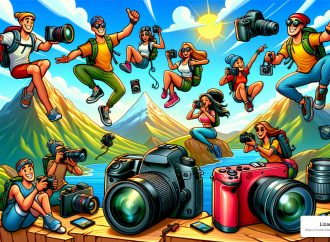















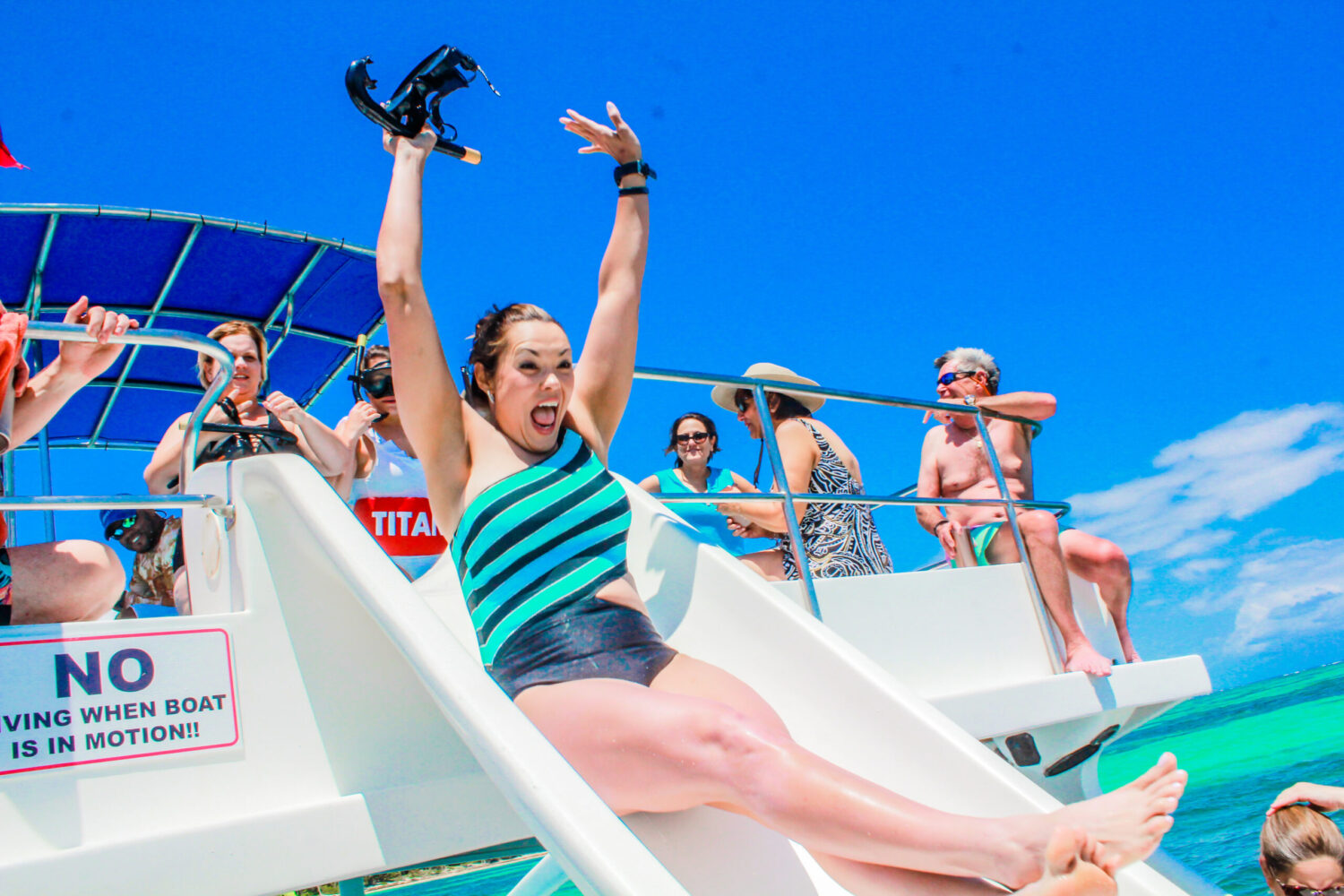

Leave a Comment
Your email address will not be published. Required fields are marked with *