The process of selecting a topic and gathering research, writing the post and pressing “Publish” can often take hours. It can be frustrating if your post does not get the traffic it deserves. Search engine optimization is a great way to reduce low traffic. Search engine optimization is the bridge to help marketers write content that ranks
The process of selecting a topic and gathering research, writing the post and pressing “Publish” can often take hours. It can be frustrating if your post does not get the traffic it deserves.
Search engine optimization is a great way to reduce low traffic. Search engine optimization is the bridge to help marketers write content that ranks highly on Google. This begs the question: How can you integrate that into your content?
We’ve got your back. This post will discuss 12 methods to master SEO writing.
What is SEO writing?
SEO writing refers to the art of creating content that ranks on the first page of search engines such as Google. This includes researching keywords and writing quality content that matches user intent.
A 2020 Search Engine Journal Study found that clickthrough rates for websites in the first position on search engine results pages (SERP) are 25%. This drop dramatically to 15% for websites at position 2 and 2.5% for websites at position 10. This number drops even further when you reach page 2 of Google.
If your website isn’t on the first page, consumers won’t find it organically. You will see fewer visitors to your website, which means fewer leads and revenue opportunities.
Advertising is another option to drive traffic to your website. However, this can be expensive and time-consuming. SEO writing is free and will most likely get you traffic for a longer period of time than a campaign.
Here are 12 tips to incorporate SEO into your writing
1. Use headings to your advantage
Google’s web crawlers can use headers to help them understand your blog post and all the sections within it.
The crawlers are your readers, who are looking at your blog. Your H1 is your overview of the content of your article. Your H2s and H3s will give you an overview of the article. The H4s will break down subtopics.
Your sub-headers should be consistent with the content of the body. You have a better chance of being ranked on the SERP if you use the correct keywords.
2. Optimize your content to be featured in snippets.
Google’s featured snippets are the best way to find answers to your search queries. If I search “How to write a blog post?” Google may use a featured search snippet to provide the best answer.
You must answer the question clearly and concisely to earn a featured Google snippet.
If you search for “How do I screenshot mac”, then you could put “How to take a screenshot on a MacBook Computer” in your H1 or H2 and follow the steps with a bulleted or numbered list.
After you have completed that, make sure you include a part of the question in what you answer. You would use the above example to start your paragraph. “To take a screenshot on your MacBook, follow these steps …”
Also, make sure to start every sentence with an actionable verb such as “click” or “select”.
Write a 58-word answer if the keyword you are trying to capture in the featured snippet needs a definition.
3. Write for people, not search engines.
It can be easy for SEO experts to forget that users search Google for answers. Writing high-quality blogs posts is the best way to increase your ranking.
How does this look? You will need to provide thorough answers, scannable sections and organized sub-headers.
Remember to keep your buyer personas in mind, including their motivations and challenges. You should also choose topics that resonate with potential customers and address their problems.
4. Include keywords in your meta description.
Do you add meta descriptions to your posts? If the answer is no, then your post may not be getting as much exposure as it deserves. Let’s find out why they are important.
We’ve already discussed a few ways that a blog post can communicate to Google: keywords, sub-headers, and snippets. This is not an exhaustive list.
Google also crawls meta descriptions to determine search ranking. You’ll find meta descriptions under the title of each result.
Meta descriptions are a way to summarize the content of your post.
- Keep it brief.
- Use between one and two keywords.
- It should be compelling. You know there will be similar posts so make sure your description stands out from the rest.
Meta description boxes are a standard feature in most content management systems (CMS), so you won’t need to search far to access the function.
5. Images can be given alt text.
You will need to add alt text to any image that you add to your post, whether it’s featured or body.
Alt-text is a description of what’s going on in the photo. It helps Google (and others who are visually impaired too) to understand why the image is in your post.
This sentence is descriptive, and contains the main keyword “virtual events.” Even though this stock image is real, it can be used to create a narrative that matches your blog post.
6. Start by doing keyword research.
Google processes an estimated 70,000 searches per second. Staggering, right?
You must target the keywords and phrases that your potential customers search for in order to stand out from the rest of the SERP clutter. How else can they find your website and content?
Use a keyword research tool to start. Sites such as Ahrefs or Google Keyword Planner provide information about what users are looking for and how popular they are.
Google Trends will also help you get a sense of what keywords are most popular at any given moment. If searching for a particular keyword is declining over time, it’s likely that this is not the keyword you should target for your digital marketing strategies. Rising trends are the opposite.
Get inspiration from your competitors if you ever run out of keyword ideas. You can use competitive intelligence tools to find out what keywords they rank for. These keywords may be relevant to your business.
Keep in mind, however, that even the most obvious keywords may not always be aligned with your strategy. Your focus keywords may change over time due to changes in terminology, trends, or the growth of your product/service.
To ensure that you are still targeting the right keywords for your audience, and not missing important ranking opportunities, make sure to do keyword research regularly.
7. Refrain from using too many keywords.
Your page should be fully optimized. You should look for natural keywords that will work with your content, but not force them.
If your keywords include “account-based market,” “startups” and “sales,” you should avoid using a meta description such as “Sales for account-based marketing startups.”
To make your description more natural, focus on just one or two keywords. This post will show you how to use research-backed strategies.
This approach allows you to still use keywords but not overload the post. Your goal is to solve problems for your audience. Google will flag a poor user experience if your post is not meeting their needs.
8. Link to high-authority websites.
Don’t be afraid of linking to other blogs as you write your post.
Linking to trusted websites gives blog readers more reading material and shows search engines you have done your research.
Research-backed statistics from respected websites are the best way to strengthen a blog post. You can build a stronger argument and gain trust from your readers with convincing stats.
9. You should aim for shorter, more manageable posts.
You would expect shorter blog posts to be the best in an age where attention spans are short. However, search engines such as Google prefer in-depth, longer blog posts.
It’s simple: Search engines need more information to determine what your blog is all about.
HubSpot has found that between 2,100 to 2,400 words are the ideal length.
Longer blogs can overwhelm readers. You can combat this by breaking down your content into smaller, more manageable pieces.
Reduce a lengthy sentence to two sentences and keep your paragraphs under three sentences.
Bullet points are great for grabbing attention and are easy to understand, especially on mobile devices.
10. Link to other posts on your site.
Search engines can create a sitemap by linking to pages and blog posts from your website. This helps your audience find more of your content, and also allows them to get to know you better as a reliable source of information.
Users will be more likely to convert if they have internal links to valuable content. Isn’t that the whole point?
Use natural language when linking to pages on your website or external sources. Avoid generic or spammy calls to action such as “click here” or “top-rated laptops cheap”.
Instead, instead, use descriptive keywords to give readers an idea of what they will find if they click on the link, such as “Download your SEO Guide.”
Do not force feed links to your top pages, featured products, or discount items. Links that support the points you make in your posts, and tie in naturally with the subject matter, are encouraged.
11. Fast page loading speed with compressed images
Google rewards pages that load quickly because it improves user experience.
Page lag can be caused by large and heavy images. Your page speed can be severely affected if you have multiple images in your post that are over 100KB.
There are many free apps like the Smush app that can compress images without compromising quality.
For a free analysis of your ranking and recommendations, visit Google’s PageSpeed site.
12. Design a link-building strategy.
Link building is essential to improve your search engine ranking.
Why? Consider search results as a contest where the winners receive the most votes. Google considers each link to your website a vote. This makes your content more trusted. This will help you climb higher in the rankings.
It’s a good idea to create posts that other publications or websites will link to within their posts. You can make your blog posts more linkable by including high-value assets such as original data or thought leadership.
Interviews with experts are another way to drive traffic back to your site.
SEO: How to title blog posts
Even if you have a well-written, SEO-friendly body, a poor headline can hurt your chances of being found in the SERP.
SEO is important when you title your posts. Make sure to include your main keyword. You are able to create content that people will love. Now it’s time for you to add elements that Google will also love. Although it may sound complicated at first, these SEO tips will make sure you are on the first page of Google within no time.



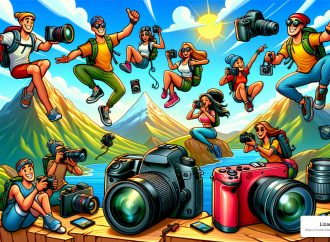












Leave a Comment
Your email address will not be published. Required fields are marked with *